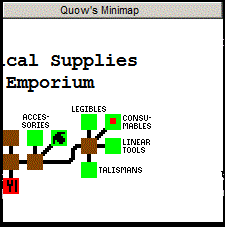|
|
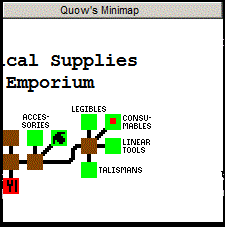
Quow's Cow Bar and Minimap provides you with a fully modular, and customisable UI, with many advanced features to completely change your Mushclient experience. The main feature is the graphical minimap, this acts as a GPS and displays a graphical map of your surroundings in any recognised village, town, city, guild area or building interior. It shows your exact room location, and tracks you as you move around or follow other players around. There is also an entire unified terrains map compiled by Quow to show you every possible terrain location currently available on the Disc. It also allows you to look up recorded data for rooms, such as full shop inventories for shops with standard inventory listings. You can search for streets, shops, areas, and even items and quickly look up the location.
You can also generate an instant speedwalk to any location, from wherever you are, with just a couple of clicks - whether you are quickly speedwalking to a shop you just searched for by name, or wanting to run from Uberwald to Klatch.
Easily navigate through and around all of the maps, look up areas in advance with a full set of heavily updated and modified Kefka's maps (and others, such as Dacrian's sewer maps, GRFLX maps, plus a number of whole new maps created by Quow), and bookmark your most frequented places for quick speedwalks at any time.
Search through a full item and NPC database and find shops, restaurants, merchants that have the items you want in the areas you specify in an easy to browse database.
The customisable UI allows you to set up custom margin areas on any of all of the four sides or your Mushclient window. It contains eight fully customisable modules/windows: Vitals Bars, XP Rate, Shield/Group Window, Combat Stats, Ascii Map, Written Map, Communications and Hotspot timers. Each of these can be moved around, resized, and all have their own set of options, commands, features, and customisations.
Every module and window can be fully disabled, if don't like any of the features or have your own plugins for doing specific things, allowing you to pick and choose exactly which parts of the plugin you see, and allowing people with older and slower computers to disable some of the things that may cause a bit of overhead and slowdown on old machines!
 Click here to download v4.94 [9.10 MB] Click here to download v4.94 [9.10 MB]
NOTE: Mushclient 4.99 and 5.00 have a fatal bug in them that will not work with this plugin. It is highly recommended that you use MUSHclient 5.06+ from the Mushclient Download Page.
|
If you are updating the minimap from an earlier version, simply replace all old files and folders with the newly downloaded files. Please select yes if asked to replace any and all old files. There may be updated or modified map graphics that require the database to map to new locations on the images, or new rooms or data in the database files.
Do NOT delete your old /maps/ folder first - just overwrite/replace all the files inside with those found in the downloaded Cow Bar zip file. If you delete the folder first, you will lose any bookmarks, combat stats and some other settings that are stored within that folder when using the Cow Bar.
If you have my full portable MUSHclient package, all plugins are found within the "/quow_plugins/" folder, found inside of the MUSHclient portable package folder.
Replace the main plugin QuowMinimap.xml file and everything within the /maps/ folder, and start MUSHclient. If MUSHclient was currently running, within the Mushclient file->plugins menu you must select the CowBar plugin and then click the "ReInstall" button, to force it to reload the new plugin version.
Important: Make sure you disconnect from, and reconnect to, the MUD after any update or new install of the CowBar plugin!
Note: If your /maps/ folder is NOT in the same location as the main plugin .xml, then you should receive a popup asking you to locate the /maps/ folder when you start the plugin. If not, then try to keep the plugin .xml file next to the /maps/ folder containing the database and graphics.
|
NOTE: Mushclient 4.99 and 5.00 have a fatal bug in them that will not work with this plugin. It is highly recommended that you use MUSHclient 5.06+ from the Mushclient Download Page.
This requires a download of a set of 64 .png map files, plus a database containing all the map and pathfinding data.
The zip file includes a QuowReadme.txt text file with full installation instructions - please read this carefully! Once installed, type "help minimap" for a list of commands and how you can interact with the minimap window. If the map window shows only a blank box, even after going somewhere recognisable like outside the Drum, and disconnecting and reconnecting to the MUD doesn't help, then you have not configured the plugin/installed the map graphics correctly - no, honestly - go back and read the instructions again carefully!
Experiment with right-clicking on any of the many windows, and have a play around with all of the many options and customisations. The main graphical minimap window is the main "master window", and from this you can choose to fully disable other modules if you wish.
|

|

|

|

|

|
|
Quick access to features in a right-click menu.
|
Search for place-names and get quick-links to travel there.
|
Search standard shop inventories for items.
|
And for when you're somewhere strange...
|
... or somewhere familiar.
|

|

|

|

|
|
Straightforward default layouts & combat stats.
|
Surround your output on all four sides with the UI.
|
Place windows wherever you like.
|
And fill as much of the screen as you want.
|
|
|