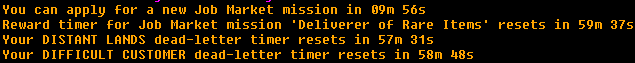|
|
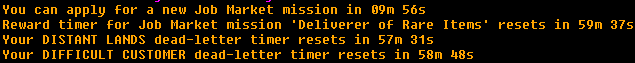
|
Provides 60 minute timers for completion each of the job market mission types, all 5 dead-letter missions, plus currently Sto-lat pottery, Pennie-Laced, Genua furniture missions, the two Sam Slager sausage missions, and BP family missions for maximising your reward experience. Also has failure timers for returned dead letters or resigned job market missions, for getting a new mission.
You can view all current on-going timers at any time by typing "missions", or see all timers (waiting or not) with "missions all".
 Click here to download v1.21 [9 KB] Click here to download v1.21 [9 KB]
|
Download the zip file, extract somewhere sensible (such as your Discworld or Mushclient folder), and then "Add" the .xml within Mushclient's plugin window (from File->Plugins->Add).
Once installed, it will try to monitor you reading the job board in the AM job market, applying for jobs, and completing them - likewise for other supported mission types. You will get notifications 60 minutes after completing any job type, or can type "missions" to see any current on-going timers.
|
v1.21:
* For people with many alts who do missions, the new Missions to CowBar Hotspots timers feature allows you enable the option of adding your character names to the end of the hotspot timer names, for example "Sailing - Quow" instead of just "Sailing". Check "missions help" for a reminder of this setting and all mission commands, or toggle the setting with the new command "missions alt timers".
v1.20:
* This update allows the plugin to automatically transmit mission timers to new versions (v4.92+) of the CowBar, and if you have enabled "Mission Timers" in the Hotspots window of the CowBar, these timers will now get added to the hotspots window on creation.
* Changes to AM Job Market resignation handler - resigning from other mission areas (for example Sam Slager) should no longer trigger this, but it does rely on you seeing Mr Werks exlaim to you about this counting against your permanent record to register as a resignation.
* Added support for "Sailing" missions, starting a 2 hour timer when either Captain Smith, or Chidder (depending if you go from AM to Ephebe, or vice-versa) sees you abord the SS Unsinkable.
v1.13:
* Addition of "missions version" command to quickly see current missions plugin version, and shows the date your current missions plugin version was last published by me.
* On initial plugin launch, will try to grab your playername from the CowBar (in case plugin is reloaded/launched before logging in to the MUD), for better alt-detection.
v1.12:
* Job market mission names changed, now handles the updated gender-neutral mission names.
v1.11:
* Fixed loading pre-saved user aliases for starting letter or job-market missions on plugin-launch/MUSHclient restart.
v1.10:
* Missions plugin has been updated to support the overhaul of dead letter missions to the new missions. NOTE: This requires you to start a mission by sending the command "offer to deliver <code>" for instance "offer to deliver DLB", if you use an alias you must issue this command;
* "missions letteralias <aliasname>" for example "missions letteralias getletter" - this will work as long as the lettercode is always sent at the end of the command, for example if you always do; "getletter DLA".
* "missions jobalias <aliasname>" for example "missions jobalias app" works for the job market if you use an alias, again as long as the jobcode is sent as the last part of your command , for example if you always do; "app BB".
* "missions help" shows a brief helpfile for the missions plugin, with all the commands and their use. ("help missions" does not, as there may be helpfiles added on the Discworld for missions).
v1.01:
* Dead Letter Difficult Customer missions (the hardest ones) should now be tracking correctly again (from the reduced rewards they now give).
v1.00:
* New command syntax "missions <altname>" will show any currently active timers on an alt, instead of only the currently logged-in character's timers, for people who su between characters a lot doing missions on them.
* Added basic support for the Sto-Lat Theodor Hackett photography missions with a one-hour timer on completion.
v0.81:
* Reward texts for difficult customer dead letter missions updated (thanks Quotid!) to track timers for the hardest dead letters again.
v0.8:
* Fixed bug with wrong AM Job Market ID being assigned sometimes when applying for a job after board changes, causing the wrong AM Job Market mission to have the timer reset/started.
* When reading the AM Job Market job board, the plugin now re-formats the output-list of jobs on offer, and adds a timer to the end of the line if a job is currently "on-cooldown" for your current logged-in-character, to remind you at a glance which jobs you have already done recently/which might be "off-cooldown" by the time you complete them, when applying.
* Type of timers used changed to make job-timers more resistant to being reset by other plugins/MUSHclient changes.
v0.7:
* Basic functionality for BP family mission timers.
v0.6:
* If used with the CowBar v3.0+, the mission helper will automatically support alts, with separate mission-repeat timers for each alt.
v0.5:
* Supports Sam Slager two sausage mission types (plain and herbal, or easy and hard), along with resign timer (note the timers will not work if doing group-missions unless you are the leader that applies for the job).
* Should be less likely to confuse AM Job Market mission types when the job-codes on the board change.
v0.4:
* When reading street-repair writs, the plugin will tell you the sum total of cobbles and setts you need.
v0.3:
* Triggers will now work for users that have the default command prompt "> " appear at the start of a line. (you can disable command prompts with "options output prompt=off")
v0.2:
* Added new "missions all" command to see all possible missions you can do, whether on cooldown or not.
* Add support for Genua furniture missions.
v0.1:
* Initial Release.
|
|
|